Page 1 of 1
How to get ByLayer Dim text color
Posted: Mon May 10, 2021 1:05 pm
by CVH
QCAD Professional
Win 7, 32 bit, winUpdater
Version: 3.26.2.0 (3.26.2)
Internet: QCAD.org
Build Date: Apr 13 2021
Revision: 57092ea
Qt Version: 5.13.2
Architecture: i386
Compiler: Unknown
All,
After update to 3.26.2
How can I get the Dimension text back to byLayer?
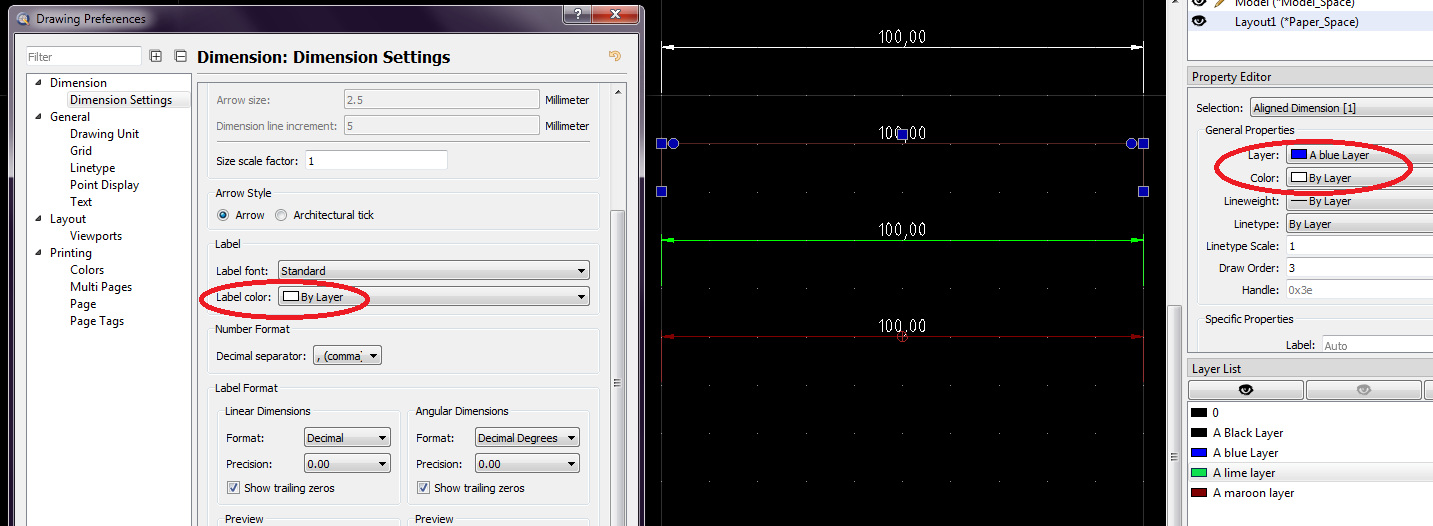
- Black DIM text.png (74.52 KiB) Viewed 15104 times
Thanks,
CVH
Re: How to get ByLayer Dim text color
Posted: Mon May 10, 2021 4:11 pm
by petevick
In your dxf I just opened you have the dimension text, or label colour set to BYLAYER, ie all elements in the four dimensions display the BYLAYER colour.
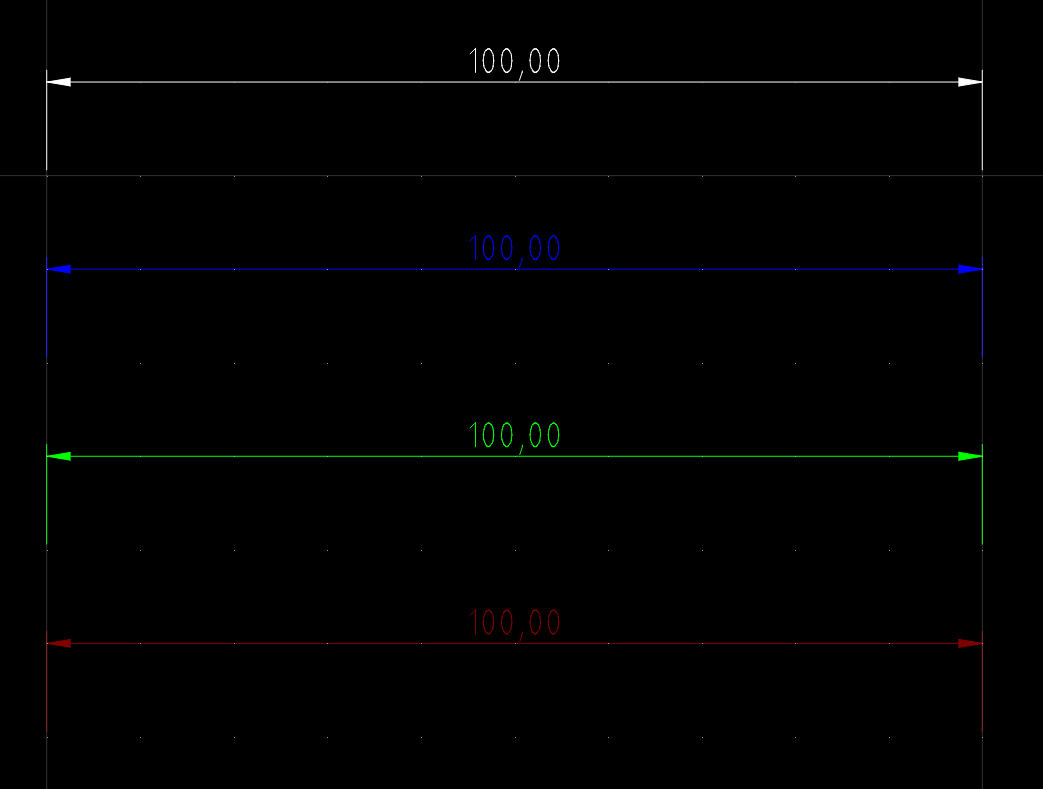
- cvh.png (12.78 KiB) Viewed 15080 times
Re: How to get ByLayer Dim text color
Posted: Mon May 10, 2021 4:15 pm
by CVH
Thanks, Pete

Bummer, clearly mine are not.

Thanks for trying out,
CVH
Re: How to get ByLayer Dim text color
Posted: Mon May 10, 2021 4:24 pm
by CVH
And what about lineweights and very bold text.
015 is rather common on A3 .... Confused.
Text is hardly readable.
pdf included.
Re: How to get ByLayer Dim text color
Posted: Mon May 10, 2021 4:35 pm
by petevick
CVH wrote: ↑Mon May 10, 2021 4:24 pm
And what about lineweights and very bold text.
015 is rather common on A3 .... Confused.
Text is hardly readable.
pdf included.
DimTextColorPersistent.pdf
That is weird. All I can see is that layer 0 lineweight is 0.25mm, with your dim text being white is it possible that the text is on layer 0

Re: How to get ByLayer Dim text color
Posted: Mon May 10, 2021 4:35 pm
by petevick
.....but that's not possible !!
Re: How to get ByLayer Dim text color
Posted: Mon May 10, 2021 5:10 pm
by CVH
petevick wrote: ↑Mon May 10, 2021 4:35 pm
.....but that's not possible !!
Correct, dim text can't be on a different layer.
Nor that changing layer0 weight has any influence.
Nor any other layer its weight.
...
Nor layer0 compatibility.
Thanks for thinking out loud,
CVH
Re: How to get ByLayer Dim text color
Posted: Mon May 10, 2021 9:47 pm
by Husky
Re: How to get ByLayer Dim text color
Posted: Tue May 11, 2021 1:51 am
by CVH
Thanks Husky,
There was nothing mentioned about dim text colors, so I disregarded that bug report.
Render text as text is my default.
Even my oldest file uses font 'Standard' & byLayer.
Seems I have tons of files to update to what is called 'default'.
Will be busy for a while

Regards,
CVH
Re: How to get ByLayer Dim text color
Posted: Tue May 11, 2021 2:18 am
by CVH
All,
Seems that the default CXF standard font must be replaced by a TTF font.
Anyone an idea for a good line art font in TTF?
Can't come up with any as TTF are pockets.
Regards,
CVH
Re: How to get ByLayer Dim text color
Posted: Tue May 11, 2021 2:55 am
by Nigel
An ignorant reply coming up!
I use TTF "Arial" which is very popular I understand and sort of a standard. Arial is useful with a word processor as well (and may import text) from a typed schedule or say a specification.
On the same subject (I think?) Does it show up in Property Editor? It does come up as Arial if you insert as a Custom Property.
Re: How to get ByLayer Dim text color
Posted: Tue May 11, 2021 5:29 am
by CVH
Hi Nigel,
In the firm I worked for, the standard was a basic and legible line-art font similar to Standard.cxf
That originated from lettering guides as ISO3098/1-DIN6776
"Back in the drawing board pen and pencil/ stencil days the international standard was for an IS font with an open 6 and 9, open 4, serif’d one, and barred seven."
Since CAD ...
Seems that ASME Y14.5M is the ANSI/ASME standard.
While most of the world is changing over to Arial.
"Arial seems to be the default for Revit – and while this used to crash pen plotters, and cause screen flickering when zoomed in (due to the font’s sharp edges), it’s no bother these days – it just uses a lot of ink and is a bit on the thick side when drawings are busy."
So, I am not alone when saying that Arial isn't best suited for thechincal drawings.
Regards,
CVH
Re: How to get ByLayer Dim text color
Posted: Tue May 11, 2021 6:59 am
by petevick
Just to be different, I use Liberation Sans Narrow, don't know if that's available in Windows though.
Re: How to get ByLayer Dim text color
Posted: Tue May 11, 2021 8:59 am
by CVH
Thanks, Pete
Liberation Sans Narrow ~= Arial Narrow
Took a while but it seems that I had the ISO TTF's at hand stowed away somewhere.
As engraver I have far to many fonts to all be installed under windows. I use a font manager.
ISOCP = QCAD Standard CXF = single stroke TTF

and has the same issues as Standard CXF
ISOCPEUR ~= QCAD Standard CXF = normal TTF

Snippet from:
https://en.wikipedia.org/wiki/Engineering_drawing
When CAD drawings became more popular, especially using US American software, such as AutoCAD, the nearest font to this ISO standard font was Romantic Simplex (RomanS) - a proprietary shx font) with a manually adjusted width factor (over ride) to make it look as near to the ISO lettering for the drawing board.
However, with the closed four, and arced six and nine, romans.shx typeface could be difficult to read in reductions.
In more recent revisions of software packages, the TrueType font
ISOCPEUR reliably reproduces the original drawing board lettering stencil style,
however, many drawings have switched to the ubiquitous Arial.ttf.
ISOCPEUR is a TTF and it is ISO ... Now everyone is happy.
Regards.
CVH
Re: How to get ByLayer Dim text color
Posted: Tue May 11, 2021 9:04 am
by petevick
good grief, I remember RomanS in Autocad, a really awful font, even way back 40 some years
